How to advertise on Facebook
Facebook is still the leading social media network, with a wide range of capabilities for marketing. Paid ads are affordable and can be targeted very specifically, so here’s a guide on how to advertise on Facebook.
Why advertise on Facebook?
Facebook has made a big comeback lately. There were some privacy scandals in 2018 which led to audience losses and reputation issues, with the number of users in Europe falling to 375 million. However, 2020 saw a massive surge in users – potentially due to the demand for staying in touch online – and numbers were higher than ever with 410 million users in Europe. Worldwide, the number of users tops 2.7 billion.
In addition to the numbers, the biggest reason to look at how to advertise on Facebook is how much of a part of everyday life it has become. In the UK, three quarters of Facebook users check in every day. There is a relatively even spread of genders using it, and the most popular age group is aged 25-34. It is mainly a network for older people – people with more disposable incomes – with more pensioners than teens on there.
Types of Facebook adverts
There is a wide variety of types of Facebook adverts, with some requiring more specialist knowledge that others. Here are the main ones
Image adverts
These are probably the most simple kinds of adverts, and they’re an easy to use and great way to get started with Facebook advertising. They’re quick to create – requiring only a good quality image of your product or service – or you can create one just by boosting an existing Facebook post on your page that contains an image from your Facebook Page.
Image ads may be simple, but using strong, eye catching and/or unusual images can draw people in.
Video ads
Video ads are similar to image adverts but as the name suggests, contains a video not an image. They can run in Facebook news feeds and Facebook stories. They can also appear as in-stream ads in longer Facebook videos.
Video ads can be used in a number of ways. They can show your product or service in action – for example a person modelling an outfit for sale instead of just a 2D image, or a demonstration of a software you’re looking to sell.
You might also show your team in action, for example haircuts in progress, a time lapse of a garden redesign or a spray paint of a car from start to finish.
Your video adverts don’t need to use real life filmed footage. You can also use animations or graphics.
Carousel ads
A carousel advert uses up to 10 images or videos to showcase your business. You could show a number of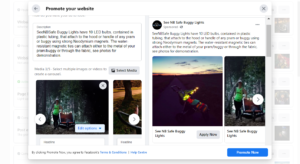 different products, the same product in different colours, the same product with different models or in different circumstances, or even use all the photos together to create one large panorama image.
different products, the same product in different colours, the same product with different models or in different circumstances, or even use all the photos together to create one large panorama image.
It’s a great way to show more than one image in one place, or make sure you appear to a variety of different people i.e. if you wanted to show a pram accessory on a number of different prams and buggies to show that it fits on a number of different models.
Slideshow ads
Slideshow adverts are similar in that you can use multiple images and videos, but instead they show them one after the other in a slideshow.
Slideshow adverts might be good for those wanting the eye-catching motion of a video but without the time of making a video yourself. In addition, they a lot less bandwidth, so they will still load when people have slower internet connections.
Collection ads
These ads only work on mobile devices and enable you to showcase five products (from a collection for example) that customers can click to buy. You might have seen them a lot with large companies such as Amazon and Etsy where they’re promoting a number of products on their marketplace, but they can also be used for small and medium sized businesses with multiple products.
Collection ads pair with Instant Experiences – see below – which enable customers to purchase your products or services without even needing to leave Facebook. This can make online shopping even easier when people are out and about, without a high speed internet connection.
Instant Experience ads (previously called Canvas ads)
This is a full-screen advert format that loads a lot faster than the average mobile website would outside Facebook. Customers can buy your products or services without leaving Facebook, which means they 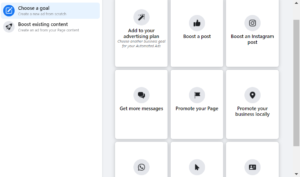 don’t have to battle to load a new website – especially important when people are on the move and using mobile data.
don’t have to battle to load a new website – especially important when people are on the move and using mobile data.
Messenger ads
Facebook Messenger adverts give you the capability to place your adverts specifically on Messenger as opposed to the timeline. This might be a good idea for those businesses that want people to get in touch with them as a ‘call to action’ instead of clicking through somewhere – so people with a more complex product or service where people would want a conversion. A good example might be buying a home, offering an accountancy service or renting office space.
Stories ads
Stories adverts are a full-screen vertical video format, and it enables you to maximise screen space without requiring potential customers to turn their screen.
Lead ads
Lead ads are also mobile only and are designed to make it simpler for customers to give you their contact details without lots of effort.
It’s good for signing people up to receive your emails, getting people to ask for more information or to hear from a sales agent, or for signing people up for a trial.
Dynamic ads
Dynamic ads allow you to promote specific products or service to those that are most likely to be interested in them. This is often called ‘retargeting’.
For example, if someone has visited a web page for a product in the past, or even placed it in their shopping cart on your website but not completed the purchase, dynamic adverts for that exact product will appear in their Facebook feed.
This reminds the potential customer to complete the sale or reminds them that they were interested in the product. It’s a good way of targeting people that were already aware or interesting in your business – a warm lead.
Other Facebook ads
There are also augmented reality adverts and playable adverts. These will require some additional specialist knowledge and so might be more suitable for larger and more established businesses with money to invest in an interactive experience.
Which Facebook advert is for you?
How to advertise on Facebook will depend on the objective of your advertising campaign and the product or service you are trying to sell.
Some of the adverts above are designed to get people to get in touch directly or get a contact back, some are designed to drive traffic to a website to make a sale.
A lot of these adverts you can use to just drive people to like your page, and from there you can retarget them to buy your product or service as warm leads. People often see liking or following a page as a lower investment activity – they’re just interested in more information and to see what’s coming up. But when you choose who to target your future ads at, you can choose to target those following your page or those following your page and their connections. Targeting people already aware and interested – a warm lead – is more likely to be successful.
How can I break down who to target
When it comes to how to advertise on Facebook, they make it very easy to target people according to demographic including:
• Age
• Gender
• Where they live
• Status
• If they have children or not (and how young these children are)
You can also target them from interests such as cycling, walking, films, reading, bird watching etc. If you have a product associated with a hobby this can be helpful i.e. walking boots or bike lights. However, if you’ve found that there is a ‘type’ of person that would prefer your business i.e. introverts, sociable people or sporty people, and that these people usually participate in one or a number of set activities, then this can be helpful as well.
then this can be helpful as well.
You can even target them by whatever other pages they follow. If you have a baby accessory you might target those who follow Pampers. If you have a range of headphones you might target those that follow some of the most popular bands. If you sell wedding cakes you might target those who follow bridal magazines.
Creating your Facebook adverts
From here you need to do the following things.
Choose the placement of your advert.
The options are:
Device type: Mobile, desktop or both.
Platform: Remember that Facebook own Instagram too, so Facebook, Instagram, or Messenger
Placements: Facebook Feeds, Stories, in messages, in articles, and external websites.
Specific mobile devices and operating systems: If you only wanted to target those with iOS or Android phone, or if you’re happy to appear on all devices.
Set how long your Facebook ad runs for and your budget.
 This can be as little as 2 days for £1 a day. This could be an indefinite advert (that you can pause at any time remember) for £100 a day.
This can be as little as 2 days for £1 a day. This could be an indefinite advert (that you can pause at any time remember) for £100 a day.
Setting an advert to run indefinitely and pausing it when you want to means that the advert will store any likes or comments on your advert. If 150 people like an ad it makes it look much more established than just 2, so it is sometimes better to keep an advert ‘running’ but just pause it, as long as you are available to stop and start ads in this way.
Setting up social media advertising
If you’re looking to make the jump into social media advertising and would like more information on how to advertise on Facebook, get in touch with our team of digital marketing experts at SME Media.




