How does WooCommerce shipping work?
Using WooCommerce shipping claims to save both time and money for businesses making the most of open-source WordPress plugin WooCommerce. But how does WooCommerce shipping work?
WooCommerce is an open-source e-commerce plugin for the most commonly used CMS on the marketing – WordPress. It was designed with small to large-sized online business in mind, and launched in 2011. The plugin is popular due to how easy it is to install and customise, and because it has a free base product.
marketing – WordPress. It was designed with small to large-sized online business in mind, and launched in 2011. The plugin is popular due to how easy it is to install and customise, and because it has a free base product.
If you’re looking to set up a WooCommerce shop for an eCommerce business, it’s important to consider all aspects of the shopping experience and not just the more creative aspect of design. That includes the logistical side of it – shipping.
Customers are offered a lot more choice and are increasingly on the look out for fair shipping costs, and put off by shipping costs that they consider too high. An overly high shipping rate can increase the number of abandoned carts and your bounce rate.
Shipping zones on WooCommerce
You can create different zones by country or continent with a different rate for each zone – for example one price for the UK, a different price for in the EU and another different price for outside the EU or a more specific area such as the United States. If you choose a continent but there are some countries within that continent you didn’t want to ship to, you would need to specify each country individually aside from the excluded country/countries.
To edit the shipping settings for your WooCommerce store, go to your dashboard, select settings, and then go to the shipping tab. When you get there, there’s a button to click marked ‘add shipping zone.’
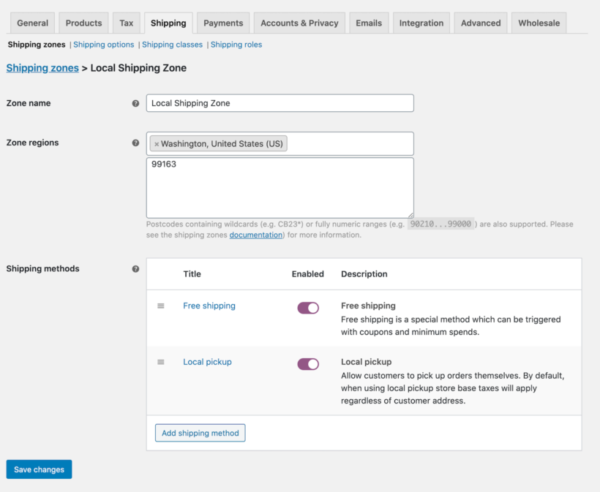
It’s here that you can create the zones you want to ship to. Start by creating a zone for the UK to get a feel for it. One challenge within the UK is that there are some areas that cost more to ship to such as the Scottish Isles. If you’d like to charge more to ship there to offset the cost, there’s a plug in called the WooCommerce Locations Pack that can help you achieve this.
So how does WooCommerce shipping work? When running a WooCommerce shop there are three standard shipping options:
- Free Shipping
- Flat Rate Shipping
- Local Pickup.
Free Shipping
Free shipping can be done in a number of ways:
- Free shipping once you spend over a set amount. This is a great way to encourage people to spend money in one visit.
- With a free shipping coupon. This is a good reward to offer repeat customers or for special promotions such as Black Friday or New Years sales.
- A minimum order amount where free shipping is only available if the customer spends over a minimum amount.
Then you can combine those options:
- A minimum order amount OR a coupon, where the customer gets free shipping if a minimum amount is spent OR if the customer has a free shipping coupon.
- A minimum order amount AND a coupon, where the customer gets free shipping if a minimum amount is spent AND the customer also has a coupon that offers free shipping.
Flat Rate Shipping
A flat rate shipping rate, which is the most straightforward kind of shipping. You literally allocate a flat rate to every zone.
You can give multiple rates within this flat rate though to allow for the size of the package. A large package will cost more to send than a medium size one, depending on the physical dimensions as well as the weight, with any courier or the post office. It’s worth doing some research on what the price difference would be and also, what the price difference is for your competitors and so what customers would consider reasonable.
Local pickup
As the name suggests, this option enables customers to pick up products in an area local to them.
To do this it should be allocated to a specific area that is within a realistic distance for customers to travel. You create a zone for that area, for example Greater Manchester, add a shipping method for that zone and select ‘local pickup.’
You can also change the name of this to ‘local delivery’ if you wanted to, for if there is an area you are happy to deliver to.
Multiple shipping options
When you offer multiple shipping options, the customer will be offered the options when looking at the shopping cart or at check out with the associated price so they can make an informed decision.
Summary
The wide range of options with WooCommerce shipping is great for both customers and you as a business owner. In addition to giving customers a wider range of choice, you’re able to make sure that you’re charging both enough to make your business financially viable, but also not so much as to put your customers off.

