Wix v WordPress
Wix v WordPress – the battle of the leading Content Management Systems
A Content Management System – or CMS – is an essential tool in the running of any current website. Instead of having everything hard coded in, a CMS enables anyone with knowledge of how the platform works to make text and layout edits. Those with more advanced knowledge of web design will be able to make more elaborate changes.
Many CMS have add ons, plugins or apps as well, both paid and unpaid, that can enable a wider range of features such as an online store, contact forms, galleries, integrations with platforms such as email marketing and social media, comments and reviews, maps, chats, sliders and even background music.
There is a variety of different Content Management Systems, and dozens of options. The two most popular and commonly used CMS’s are WordPress and Wix.
Why use a popular CMS?
With so much choice it’s important to look at all the options, however there are some clear advantages of using a popular and more commonly used CMS:
· More information. The more people that use a CMS platform, the more likely they are to ask and answer questions, as well as write about how to use it. That includes updates on new tools and designs. That means when you’re looking for the answer to a question on how to carry something out with a CMS, you’re not limited to the information on the platform assistance itself.
· More awareness. Those creating themes and ‘add ons’ are likely to want as many people viewing and using them as possible. That argues that they will be making those themes and addons for the most popular and most often used CMS.
· More financially stable. As a more established CMS it is likely to be bringing in the resources required to maintain the platform and there is less likelihood that there will be an issue with the longevity of the platform.
The most popular Content Management Systems
As of August 2020 these are the most commonly used Content Management Systems:
1. WordPress (27+ Million Live Websites)
2. Wix (3.8+ Million Live Websites)
3. Squarespace (2.2+ Million Live Websites)
4. Joomla! (1.5+ Million Live Websites)
5. Shopify (1.4+ Million Live Websites)
6. Progress Sitefinity (1.4+ Million Live Websites)
7. GoDaddy Website Builder (1.2+ Million Live Websites)
8. Weebly (935+ Thousand Live Websites)
9. Drupal (562+ Thousand Live Websites)
10. Blogger (459+ Thousand Live Websites)
As you can see, WordPress is far and away the most popularly used CMS with 6 times the number of live websites than the next most commonly used CMS, which is Wix.

WordPress at a glance
As already stated, WordPress is the most widely used Content Management System used worldwide. WordPress was released in 2003 by American developer Matt Mullenweg and English developer Mike Little. It powers websites for big organisations including MTV, Sony, Walt Disney and TechCrunch. It is also used by celebrity websites including Beyonce, Usain Bolt and The Rolling Stones.
WordPress is a free, open-source website creation platform. On a more technical level, it’s a CMS written in PHP that uses a MySQL database, but essentially, it’s known as one of the easiest, most powerful and flexible website builder and blogging platforms around.
WordPress is used for a variety of websites including e-commerce, lead generation business websites, portfolios and blogs. Stating that it’s designed with usability and flexibility in mind, WordPress pitches itself as an ideal CMS solution for both large and small websites.
Advantages of WordPress
With so many users and as the ‘go to’ for CMS, it’s easy to pick out the key advantages.
Free – the most obvious one first! Whilst you’re going to need to buy your domain and hosting, the actual WordPress software itself is free to both download and use. This is a serious deal breaker for businesses of all sizes. Startups can save that initial outlay, and massive corporations don’t get stung for large amounts of traffic and multiple features.
Simplicity – WordPress enables you to build your website relatively quickly and edit easily once it’s set up. Like all platforms, there’s an initial learning period but even a beginner can easily use the basics of WordPress.
Open-source – WordPress is an open-source software which means that it isn’t owned by a single company or entity. Hundreds of developers and users collaborate to contribute to the software to make it better. That means that there is a whole community working together to give regular updates, new features and improvements.
No coding knowledge required – WordPress doesn’t require you to know any coding skills to build and edit a website. Whilst it uses a variety of coding languages and you are able to easily look at the html version of content if you wish to, there’s no requirement to know any code at all to use WordPress.
WordPress plugins – There are core features in the WordPress software, but if you have any specific requirements that don’t come ‘out of the box,’ you can expand the way you use WordPress with plugins.
WordPress plugins are little pieces of software that you can upload to a WordPress website to give you additional features. There are literally thousands of free WordPress plugins available on the plugin directory as well as a large number of paid plugins.
WordPress themes – WordPress themes determine the layout of a website and the design. Applying a WordPress theme dictates how your website looks. There is a wide range of themes and like plugins, you get both free and paid for themes.
Many themes are aimed at a specific kind of website, for example a portfolio, an online store or a news blog. Others are aimed at a specific industry, for example photography, design, retail, music or professional services.
Support – WordPress have it’s own community that offers virtual training, webinars, ideas, online forums and more. This gives you access to a wide range of support that you might not get with other CMS.
Security – No system is perfect or infallible, but WordPress’s security continuously updates and improves to try and keep up with current and upcoming threats.
WordPress Features
WordPress has a large number of features. Here is a selection of the key ones:
Search Engine Optimisation – Search Engine Optimisation, or SEO, it important to enable people to find your website when searching the most relevant key words and phrases via search engines such as Google. WordPress delivers an excellent code base for good SEO in their platform.
Built-in blog facility – Many people like to add a blog to their website as an opportunity to update customers and introduce new content to the website. WordPress comes with a blog as standard, and it’s as simple as writing a post and publishing it.
Mobile-friendly design – People now look at the internet on a range of devices and in keeping with this, most WordPress themes are now mobile-friendly or responsive.
Media file library – WordPress gives you an in-built media library, where you can upload and embed unlimited photos and videos into your website pages or blog posts. There are even basic image editing possibilities.
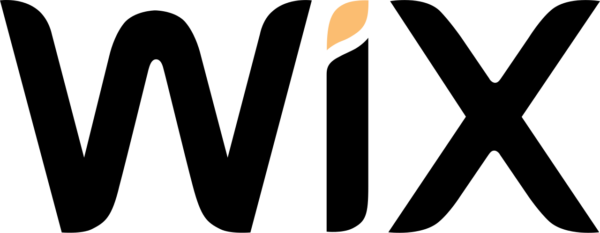
Wix at a glance
Wix is a cloud-based service that enables you to build and design a website, again without needing to know how to code. It’s one of the most established website builder companies, founded in 2006, with a team of 3000 employees. It doesn’t carry as many ‘big names’ but specialises in small and medium sized businesses.
Similar to WordPress, with Wix you don’t have to install any software, but a key difference is that with Wix, you also don’t have to buy web hosting. Everything you need to set up, edit and run your site is available online and provided ‘out of the box’, via the Wix website.
Wix can also be used to set up a variety of different websites including news sites, online stores, lead generation business websites and blogs, and benefits from a ‘drag and drop’ building layout that prides itself on being fool proof to those with no web build experience.
Advantages of Wix
There are a number of advantages to Wix that tempt people away from WordPress.
Free – Well, kind of. The opening packaging of Wix is free but in order to have a free website your website is substituted with adverts. That means that there will be spaces on your website with adverts for other companies. However, to remove the adverts, packages start from just £6 a month, which is most likely less than you might be paying for hosting, which Wix includes.
No coding knowledge required – Like WordPress, Wix doesn’t require any coding skills at all, and in fact it’s probably more code free than WordPress. So, if you’re looking to stay away from any code at all, Wix might be for you.
Drag and drop – To edit the layout and format of your website, it’s a very intuitive platform that allows you to literally ‘drag and drop’ content and items into the page. If WordPress is easy once you know how, with Wix you don’t really even need to know how.
Design templates – There is a wide variety of choice when it comes to templates that you can use as a jumping off point for your website. There are 300 to choose from as a base, before using the drag and drop functionality to customise your website.
Wix Apps – Wix comes with around 200+ apps that you can use on your website to add additional functionality to your site, in the way that plugins do for WordPress. These apps offer a wide range of features such as contact forms, photo galleries, comments, email marketing and social media buttons etc.
Wix Service Department – Where WordPress has plenty of online forums, experts and tutorials, Wix offers a real help service department for when you get stuck. In addition to a standard FAQ section, you can also email and phone for help, if you wanted to deal with a real person that works for the company themselves.
Wix features
Here are a selection of the main features of Wix:
Built in mailbox – When you build a Wix account you can get a personalised, professional looking email address that matches your website domain and brand, to give you a more polished look. This can be managed in the same place as your store, so everything is in one place.
Contact management – In fact, it’s even a bit more like a Customer Relationship Manager. This feature helps you in collecting and managing contacts of leads and customers, managing email marketing campaigns and spotting new trends.
Wix Analytics – Most website owners want to keep an eye on who is looking at their website; how long they’re staying on there, which pages they’re looking at, where the traffic is coming from etc. A majority of people link their websites up to an analytics package such as Google Analytics, but Wix has an app with a free plan that enables you to keep an eye on that as well.
Free hosting – Already raised but worth stating again. A large number of other CMS will require you to purchase hosting in addition to the domain name. With Wix, that’s included and with most paid packages, you can hook up a domain name already purchased, or get a domain from them.
Member login – Wix enables you to have pages available to only those with a login, which means if there’s information you’d like public, but then some only available to those whose data you have, that’s a possibility. This is good for gated content such as white papers, internal information and businesses with premium memberships.
Responsive design – The templates offered by Wix are all designed with mobile in mind as well as tablet and laptop.
So, Wix v WordPress – who won?
It’s easy to see that WordPress takes the lead when it comes to a number of key areas:
· Number of plugins; literally tens of thousands.
· Number of themes; again, thousands and thousands
· Amount of information; there’s a whole community of developers out there eager to solve your problems.
· Scalability; WordPress is used by loads of startups and SMEs but also for huge names. That demonstrates that if your website or business really takes off, WordPress could definitely keep up without you needing to migrate.
· Free, with no monthly fees to use the platform, so you can choose the best deal available for hosting and domains, and shop around.
However, Wix has an edge in a number of other areas:
· Really, really, REALLY easy to use. If you grasp the basics of Microsoft Office you can just pick this up and go; that’s all the level of skill you need. So, if you’re looking for something fool proof with next to no learning at all, that might be for you.
· Everything in one place. It’s more of a one stop shop for your business, with a mailbox, analytics, Customer Relationship Management and more all in one place. WordPress is a Content Management System pure and simple.
The question you need to ask yourself is, what do you want? If you’re a small business and don’t plan on expanding beyond a certain point, you want convenience with everything in one place and no need for assistance at any point, then sure, Wix might be a safe, easy and convenient place to start.
If you’re at the start of a journey, with plans to grow, evolve and potentially expand, you might find that at some point you might outgrow Wix and need to move on to a more advanced system. WordPress is a better jumping off point where you can scale up.
You’ll also find that when you get to a point where you need to bring in marketing professionals while you focus on the running of your business or brand, all good marketing agencies will be highly proficient in WordPress and have ways in which you can improve your website building off what you already have instead of starting from scratch.

